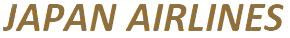Check-in and purchase a ticket on Japan Airlines
The official website of Japan Airlines was created according to Japanese web design standards, and therefore it may seem a bit confusing to users who are used to using interfaces developed in the West. Although the company has tried to make navigation of the resource as convenient as possible, the huge number of menus and submenus may confuse those who visit the site for the first time.
For the convenience of users, the company uses the Amadeus processing platform, and therefore you should not have any significant difficulties with booking a ticket.
Contents
Buying a Japan Airlines ticket – step-by-step instructions
On the homepage of the official Japan Airlines website, look for the “Ticket Reservation” button in the top menu. You will be redirected to the airline’s section on the Amadeus platform.

Departure and destination points, round trip flight dates
Mark the flight directions (Round Trip – round trip or One Way – one way).
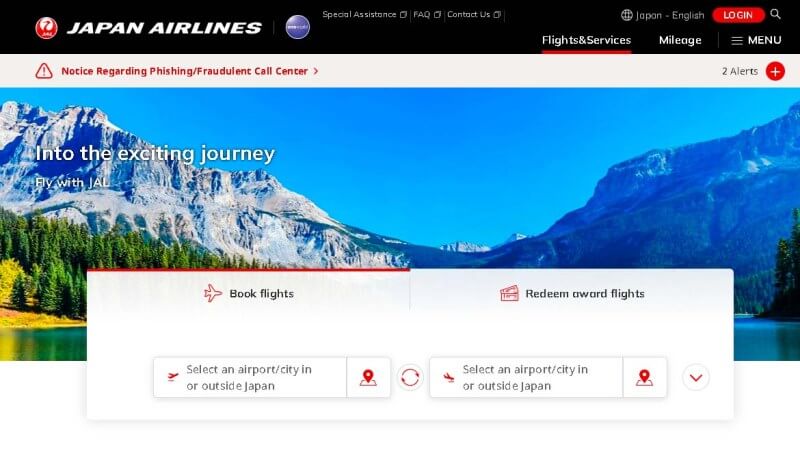
In the window that appears, specify the number and age of passengers.
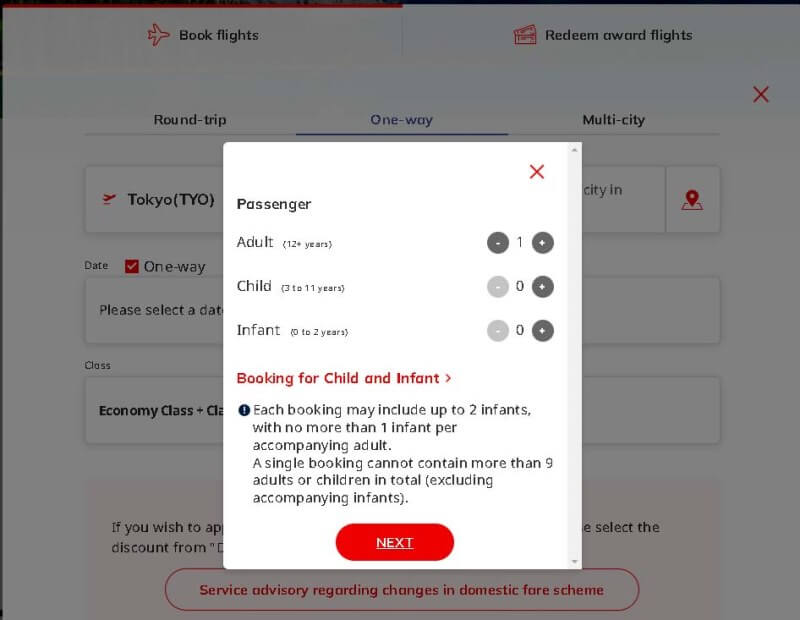
In the list of sections available for boarding, find the desired class of service. Several fares are available in total:
- Economy Class – standard economy class ticket.
- Economy J and Premium Economy – JAL Wider seats with increased side and legroom.
- Business Class – Business Class or transformer seats, lounge, priority boarding, special gifts and services on board.
- First Class – Insulated bed, upgraded media system, exclusive menu and beverages on board, and all priorities and services included in the Business Class fare.
Immediately after selecting the appropriate fare, specify the ticket for the flight where there are free seats of the selected type.
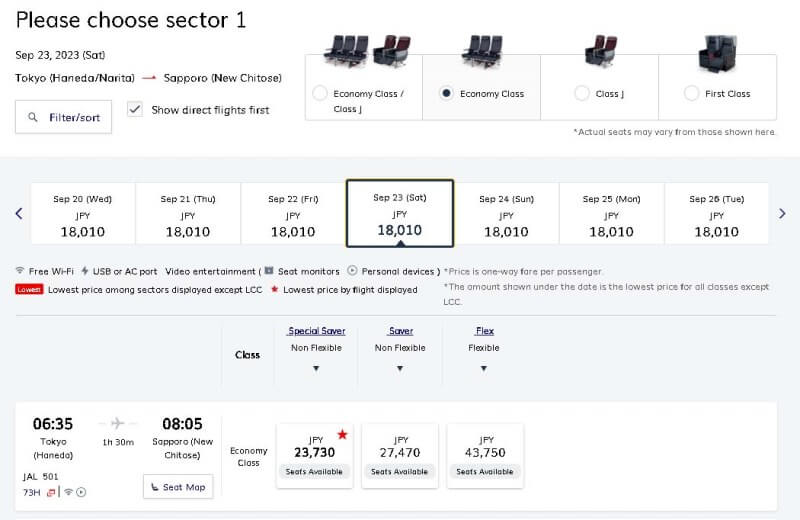
Check and confirm your details. You can continue booking as a JAL Mileage Bank (JMB) member if you have already registered, create a new account, or continue without creating a card.
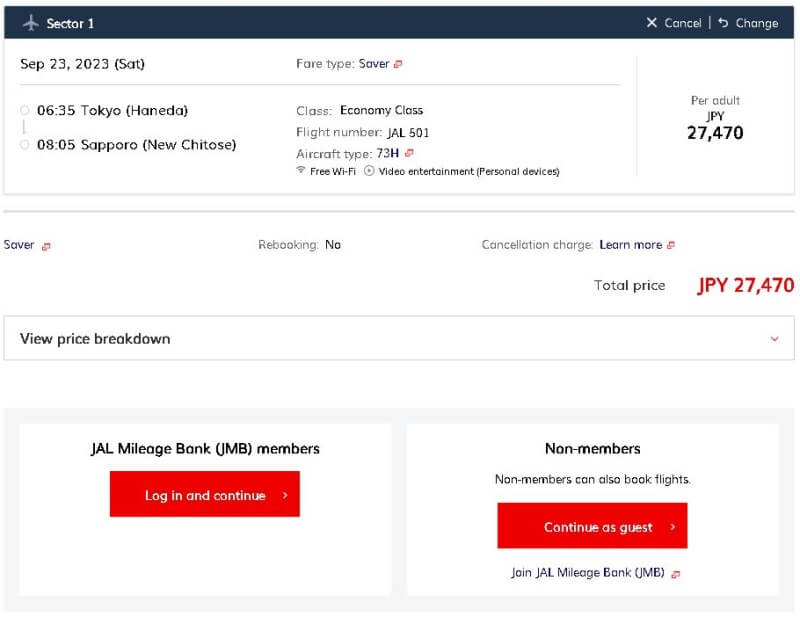
Passenger data
Fill in all fields of the form (top to bottom, left to right):
- Last name — Last name, First name — First name (in that exact order).
- Age (at the time of boarding) – the number of full years at the time of boarding.
- Gender — be sure to indicate gender (male/male or female/female).
- Select mileage program — choose a loyalty program.
- Mileage program number — specify your loyalty program membership number.
Select a service to assist passengers with disabilities, if needed. - Telephone number — specify the type of phone (mobile, home or office), select the country and enter the number without a code.
- Email address — leave and confirm your e-mail address to receive booking information.
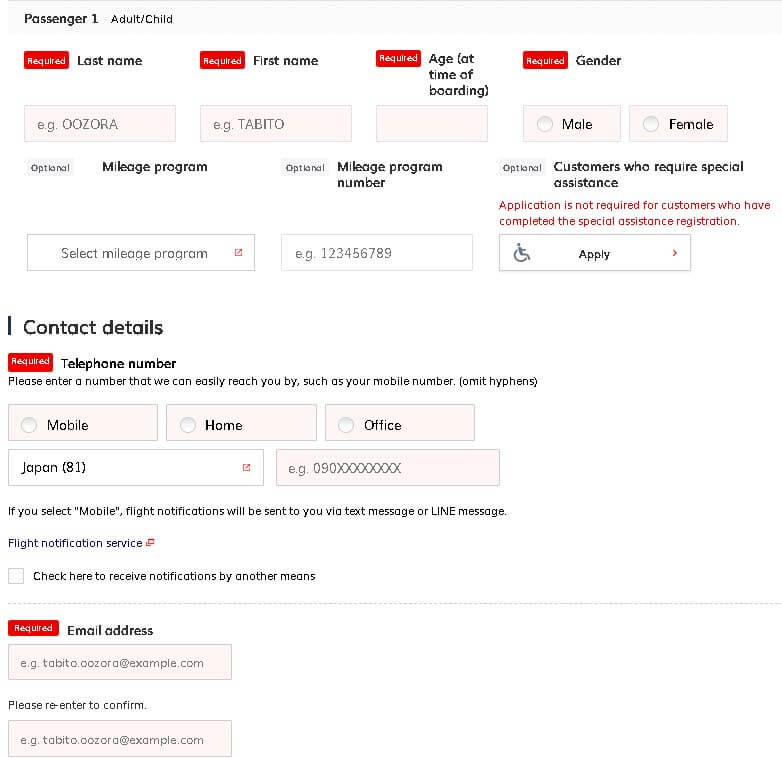
Once again confirm flight, passenger and additional services details.
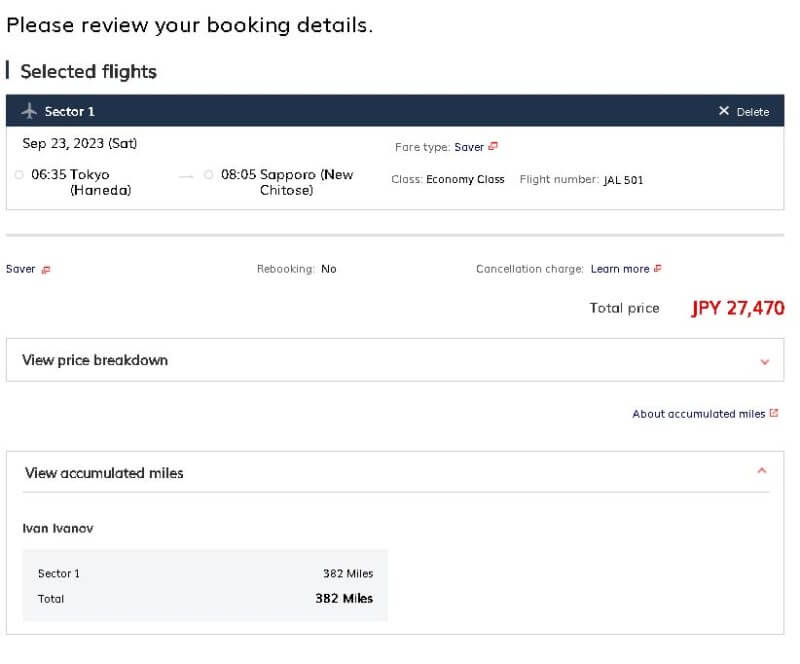
Read the rules of conduct on board, baggage restrictions and the list of prohibited items. If you wish to select a seat, click on the “Purchase (with selecting seats)” button. If you want to proceed without selecting a seat, click on the “Purchase (without selecting seats)” button. If you want to pay later, click on “Pay later”.
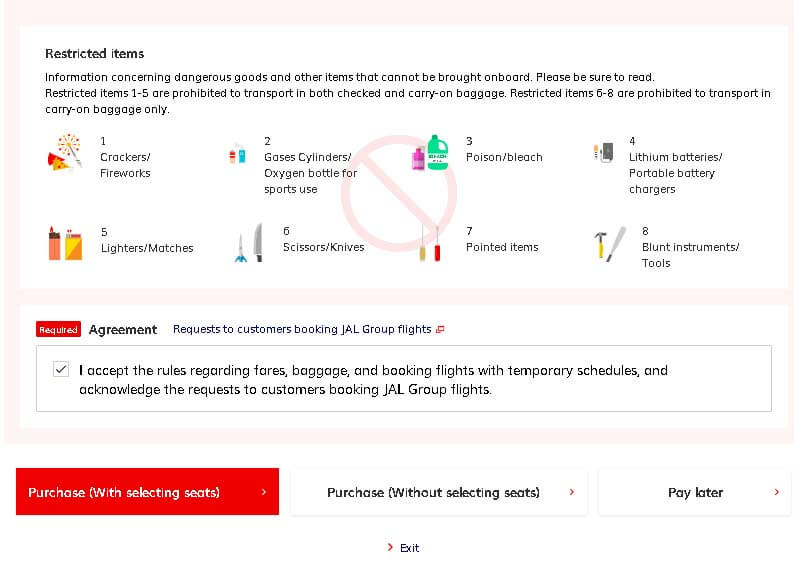
Seat on board
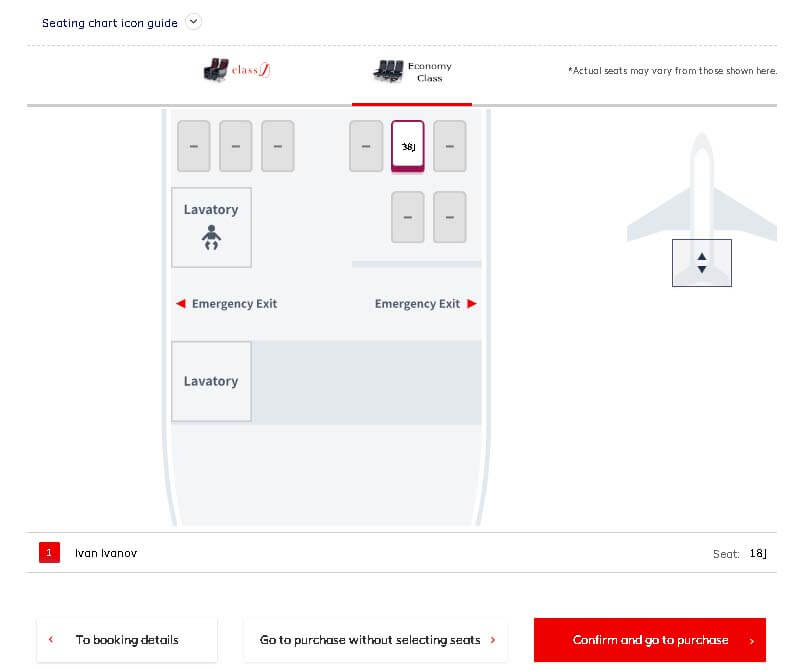
Take a seat in a vacant seat that you like. There is an additional charge for this service. Click on the seat on the salon diagram and then confirm your choice by clicking on the “Confirm and go to purchase” button at the bottom of the page.
Type of payment
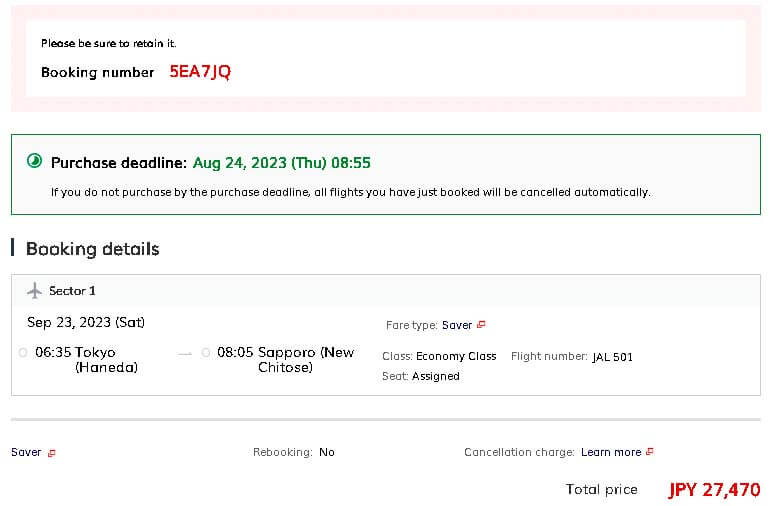
View your reservation information. You will immediately receive a booking reference code, details of the booking including the payment deadline.
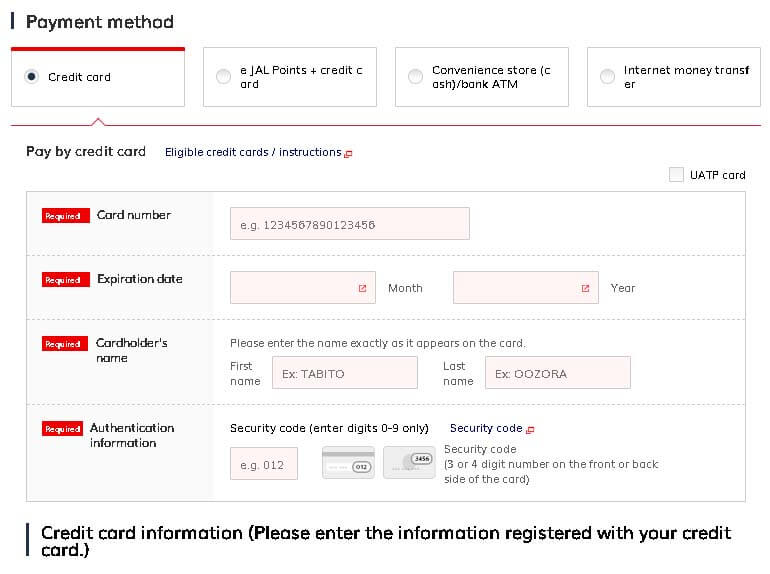
You can pay for your tickets in a number of ways:
- VISA, MasterCard, Maestro, UATP, UnionPay credit cards.
- At a cash desk or bank (using the deferred payment service).
- By means of payment systems, including PayPal.
- Combination of miles and credit or debit card balance.
Check-in rules
Passengers can take advantage of several ways to check-in for Japan Airlines flights:
- At the airport rack
- Online on the Amadeus platform using the Quic system.
- Online with subsequent receipt of boarding pass in Apple Wallet or Google Wallet.
- In the mobile application JAL app with receipt of a digital boarding pass.
- At automated kiosks (available at several airports including Haneda, Kansai, Los Angeles, Seattle (Tacoma) and London (Heathrow).
For online registration, click on the “Boarding/Check-in” button under “Flights&Services” on the official website of the company.
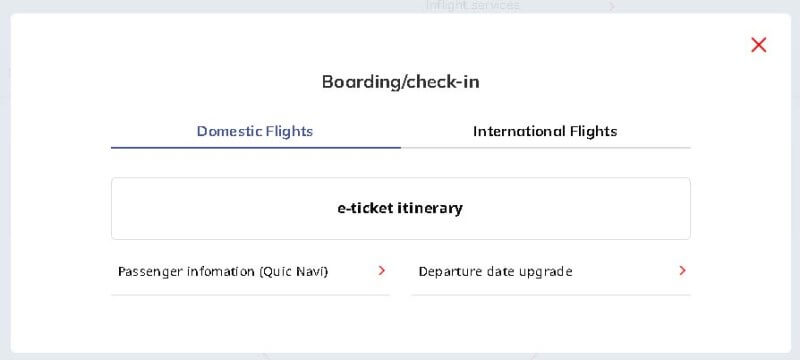
Enter your reservation details or log in using your JAL Mileage Bank loyalty program member information. Print your boarding pass and proceed to boarding.
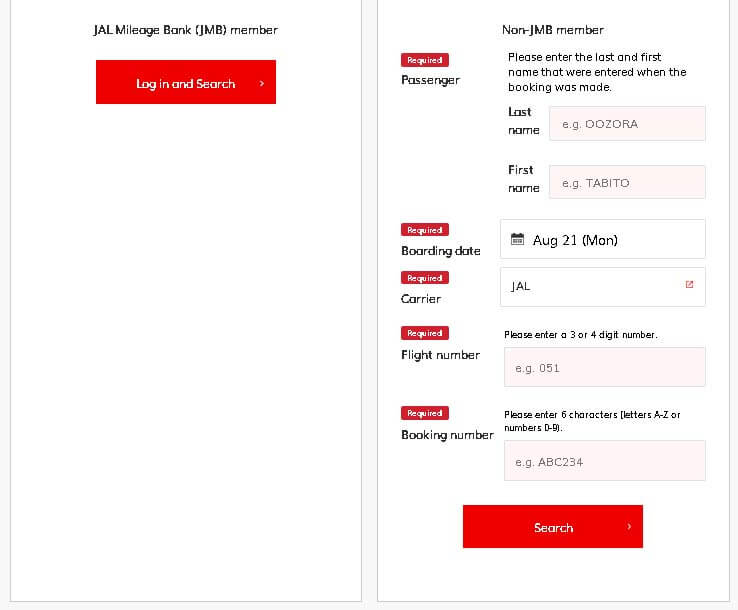
To register using mobile boarding pass, download the JAL App from AppStore or Google Play, enter your JAL Mileage Bank loyalty program member details.
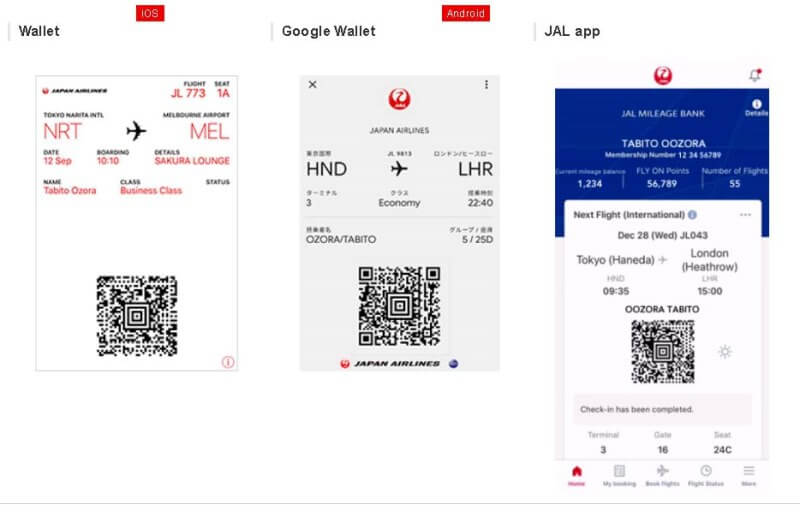
Check-in and boarding through the terminal
Passengers are advised to arrive at the airport 3 hours prior to departure. The start and end times of check-in depend on the method of check-in and the point of departure:
- Online starts 24 hours in advance, closes 60 minutes before the flight.
- At counters and kiosks in Europe, Japan, USA and Oceania, it opens 3 hours, closes 60 minutes before departure.
- At most airports in China, it starts 2 hours and 30 minutes before boarding.
- At most airports in Southeast Asia – 3 – 4 hours before the flight.